







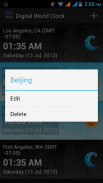



Digital World Clock Widget

Deskripsi Digital World Clock Widget
Digital World Clock Widget is the perfect tool for travelers or those who are working with people in different time zones.Simple and easy to use application & widget.
Features:
*Four different sized widgets (1x1, 2x1, 4x1 and 4x2).
*Transparent widgets to feel the home screen background.
*Shows current time in multiple cities around the world.
* Multiple clocks support.
*Add any number of clocks and the time of these clocks will roll, showing all the clocks one after the other.
*Supports various timezones.
*Quick search for locations.
*Day & night display.
*Lots of customizations. A lot of color and appearance settings.
*Select millions of colors for the time and date with a RGB color picker.
*Changes take effect in real-time.
*Show/Hide AM-PM.
* No Battery Drain - Energy efficient.
*Ad free and does not use any permissions.
Interactivity:
*Tap on add icon at the top-right corner in app's home page to add a clock.
*Edit a clock name by tapping edit option which appears on long press in clock's list.
*Similarly, option to delete a clock will appear on long press.
*Also tap on menu for an option to delete all the existing clocks on single shot.
*Tap on menu to go to settings page.
*Edit the phone clock name in settings page.
*Tap on widget to load up app page.
*Pin a clock(stopping roll) if needed with a simple tap on sun/moon image at the top of widget in 1x1 and 2x1 widgets.
How to add the widget on Android 4.0+:
- Open the app drawer.
- Tap the "Widgets" tab.
- Find our Digital World Clock Widget and drag it to the home screen.
How to add the widget on older versions of android:
- Long press an empty spot on the home screen.
- Select "Widgets".
- Tap on Digital World Clock Widget to add it to the home screen.
NOTE:
- Please exclude the widget from any task killers, this will resolve the time freezing issue(When the app is killed, the time will stop updating).
-When phone starts, clock starts in less than a min too.
- Please relaunch the widget after app update if widget not updating.
-ROM users-> Widgets are not supposed to be on SD card. Beacuse, Android does not support widgets on external storage. So, move to SD card option is not enabled.Sorry for the inconvenience.
INFO:
-If your city is missing, find a city in the same time zone & change the clock name(for immediate remedy).
-Email us about your missing city along with country, timezone details and we will be happy to add it in our next update(for permanent remedy).
-Email problems/suggestions.
Contact (Email):hpsoft0@gmail.comEXCLUDE IT FROM TASKILLERS!!!
ENJOY!!!Digital World Clock Widget adalah alat yang sempurna bagi wisatawan atau orang-orang yang bekerja dengan orang-orang dalam waktu yang berbeda zones.Simple dan mudah untuk menggunakan aplikasi & widget.
Fitur:
* Empat widget yang berbeda ukuran (1x1, 2x1, 4x1 dan 4x2).
* Transparan widget untuk merasakan latar belakang layar awal.
* Menunjukkan waktu saat ini di berbagai kota di seluruh dunia.
* Beberapa jam mendukung.
* Tambahkan sejumlah jam dan waktu jam ini akan bergulir, menampilkan semua jam satu demi satu.
* Mendukung berbagai zona waktu.
* Pencarian cepat untuk lokasi.
* Hari & malam display.
* Banyak kustomisasi. Banyak pengaturan warna dan penampilan.
* Pilih jutaan warna untuk waktu dan tanggal dengan warna RGB picker.
* Perubahan berlaku secara real-time.
* Show / Hide AM-PM.
* Tidak ada Baterai Tiriskan - Energi yang efisien.
* Iklan gratis dan tidak menggunakan izin.
Interaktivitas:
* Tekan add icon di sudut kanan atas di halaman rumah app untuk menambah jam.
* Mengedit nama jam dengan menekan mengedit opsi yang muncul pada tekan lama dalam daftar jam itu.
* Demikian pula, opsi untuk menghapus jam akan muncul di tekan lama.
* Juga menekan menu untuk opsi untuk menghapus semua jam yang ada pada tembakan tunggal.
* Tekan menu untuk pergi ke halaman pengaturan.
* Edit nama jam telepon di halaman pengaturan.
* Tekan pada widget untuk memuat halaman app.
* Pin jam (berhenti roll) jika diperlukan dengan sekali tekan sederhana pada gambar matahari / bulan di bagian atas widget di 1x1 dan 2x1 widget.
Bagaimana menambahkan widget pada Android 4.0 +:
- Buka laci app.
- Tekan "Widget" tab.
- Cari kami Digital World Clock Widget dan tarik ke layar awal.
Bagaimana menambahkan widget pada versi android:
- Panjang tekan tempat kosong di layar awal.
- Pilih "Widget".
- Sentuh Digital World Clock Widget untuk menambahkannya ke layar awal.
CATATAN:
- Harap mengecualikan widget dari setiap pembunuh tugas, ini akan mengatasi waktu pembekuan masalah (Ketika app dibunuh, waktu akan berhenti memperbarui).
-Bila telepon mulai, jam dimulai dalam waktu kurang dari satu menit juga.
- Harap meluncurkan widget setelah update app jika widget tidak memperbarui.
-ROM pengguna-> Widget tidak seharusnya pada kartu SD. Beacuse, Android tidak mendukung widget di penyimpanan eksternal. Jadi, pindah ke pilihan kartu SD tidak enabled.Sorry atas ketidaknyamanan ini.
INFO:
-Jika kota Anda hilang, menemukan sebuah kota di zona waktu yang sama & mengubah nama jam (untuk obat langsung).
-Email kami tentang kota yang hilang bersama dengan negara, rincian zona waktu dan kami akan senang untuk menambahkannya dalam update berikutnya (untuk obat permanen).
Email-masalah / saran.
Contact (Email):hpsoft0@gmail.comMENGECUALIKAN IT DARI TASKILLERS!
ENJOY!

























